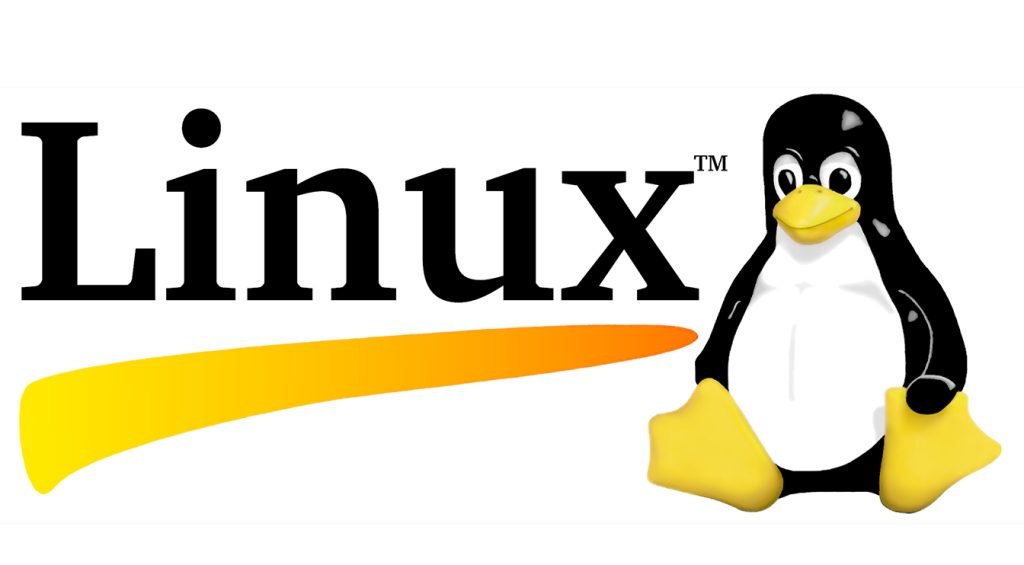
Learning Linux is a valuable skill for anyone interested in computer science, programming, or system administration. Linux is an open-source operating system widely used in servers, embedded systems, and personal computers. Here’s a guideline to help you get started with Linux:
1. **Linux Distributions:**
– Understand that Linux comes in various distributions (distros), each with its own characteristics and package management systems. Some popular distros include Ubuntu, Fedora, Debian, CentOS, and Arch Linux.
2. **Installation:**
– Install a Linux distribution on your computer (dual-boot or virtual machine) to explore and experiment with Linux safely.
3. **Linux Shell (Terminal):**
– Familiarize yourself with the Linux command-line interface (shell) and basic shell commands like `ls`, `cd`, `mkdir`, `rm`, etc.
4. **File System Structure:**
– Learn about the Linux file system hierarchy and the purpose of important directories like `/bin`, `/home`, `/etc`, `/var`, etc.
5. **Package Management:**
– Understand how to use the package manager of your chosen distribution (`apt` for Debian-based, `dnf` for Fedora, `pacman` for Arch, etc.) to install, update, and remove software packages.
6. **Users and Permissions:**
– Learn about Linux user management, including creating users, assigning permissions, and managing groups.
7. **Process Management:**
– Understand how to manage processes, monitor system resources, and use commands like `ps`, `top`, `kill`, etc.
8. **Networking:**
– Learn about basic networking concepts in Linux, such as configuring network interfaces, setting up DNS, and troubleshooting network connectivity.
9. **Text Editors:**
– Familiarize yourself with text editors like `nano`, `vim`, or `emacs`, as they are commonly used in the Linux environment.
10. **File Permissions:**
– Understand Linux file permissions (read, write, execute) and how to modify them using commands like `chmod` and `chown`.
11. **Shell Scripting:**
– Explore shell scripting to automate repetitive tasks and perform system administration tasks more efficiently.
12. **Linux Services:**
– Learn about managing services in Linux using commands like `systemctl` and configuring services to start automatically during boot.
13. **File Compression and Archives:**
– Learn how to compress and decompress files using tools like `tar`, `gzip`, `bzip2`, `zip`, etc.
14. **Backup and Restore:**
– Understand how to back up and restore your system and data to prevent data loss.
15. **Security:**
– Explore basic Linux security practices, such as firewall configuration, securing SSH access, and regular system updates.
16. **Online Resources:**
– There are many online tutorials, forums, and documentation available for learning Linux. Websites like Linux Documentation Project (www.tldp.org) and Linux.com provide valuable resources.
17. **Practice and Projects:**
– Practice using Linux commands regularly and work on projects that involve system administration tasks to reinforce your knowledge.
Remember, Linux is a vast and versatile operating system with a strong community. Don’t hesitate to ask questions, seek help from forums and communities, and experiment with different tasks to enhance your Linux skills. Happy exploring!