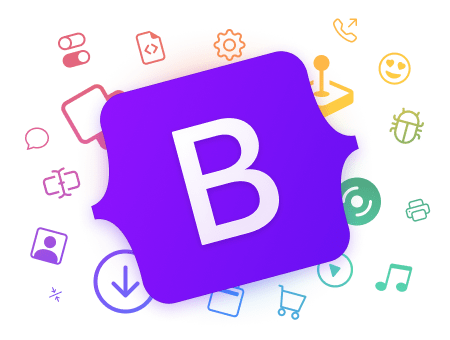
Bootstrap is a popular front-end framework that makes it easier to create responsive and visually appealing web pages. Here’s a guideline to help you get started with Bootstrap:
1. **Link Bootstrap:**
– Start by adding Bootstrap to your project. You can do this by linking the Bootstrap CSS and JavaScript files in your HTML document. You can either download the files or use a Content Delivery Network (CDN).
2. **Grid System:**
– Learn about Bootstrap’s grid system, which is based on a 12-column layout. Understand how to create responsive layouts using containers, rows, and columns.
3. **Responsive Design:**
– Bootstrap is designed to be mobile-first, meaning your web pages will look good on all screen sizes. Learn about the various classes and utilities provided by Bootstrap for responsive design.
4. **Typography:**
– Bootstrap offers a range of typography styles and classes to make your text look more attractive and consistent.
5. **Buttons and Icons:**
– Explore Bootstrap’s button styles and customize them according to your needs. Learn how to include icons from the Bootstrap Icon Library.
6. **Navigation Components:**
– Learn how to create responsive navigation bars, dropdown menus, and navigation pills using Bootstrap.
7. **Forms and Inputs:**
– Bootstrap provides styles for form elements like input fields, checkboxes, radio buttons, and more. Learn how to use Bootstrap’s form classes to create user-friendly forms.
8. **Components:**
– Explore Bootstrap’s built-in components like alerts, modals, carousels, tooltips, and more. These components can save you time and effort in building common UI elements.
9. **Utilities:**
– Bootstrap offers various utility classes for spacing, alignment, colors, and more. Understand how to use these classes to fine-tune your layout and styles.
10. **Customization:**
– Bootstrap allows you to customize the framework according to your project’s requirements. You can use the Bootstrap website’s customization tool or modify the source files directly.
11. **Bootstrap Themes:**
– Consider using pre-made Bootstrap themes to give your website a unique look without starting from scratch.
12. **Browser Compatibility:**
– Check the browser compatibility of Bootstrap features to ensure a consistent experience across different browsers.
13. **Documentation:**
– Refer to the official Bootstrap documentation (getbootstrap.com/docs) for in-depth information and examples of each component and utility class.
14. **Practice and Projects:**
– Practice building web pages and small projects using Bootstrap to reinforce your knowledge.
15. **Stay Updated:**
– Bootstrap continues to evolve, with new versions and updates. Stay updated with the latest changes and improvements.
Bootstrap can significantly speed up your development process and help you create responsive and visually appealing websites with less effort. Happy coding!